Quickstart Guide
Setup your account and connect it to your website.
Step 1: Sign up For Free
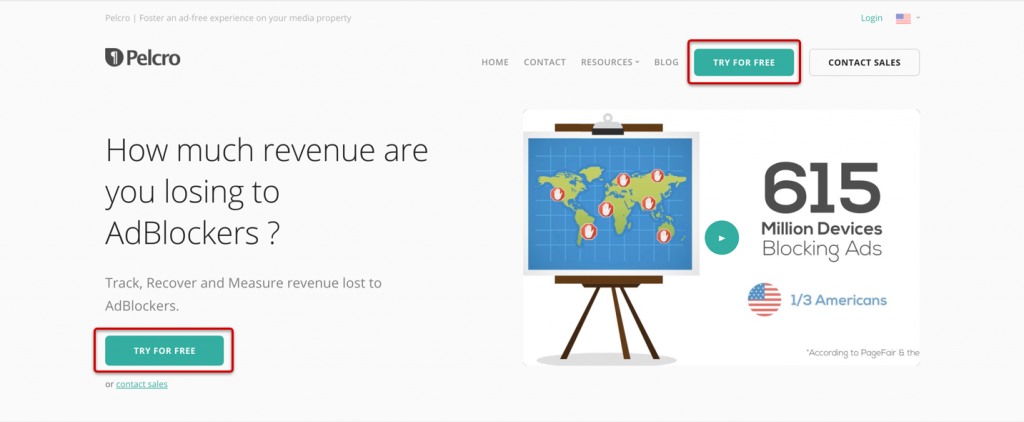
With this account, you will be able to integrate your website and start tracking and monetizing your AdBlock Traffic.
Step 2: Create An Account
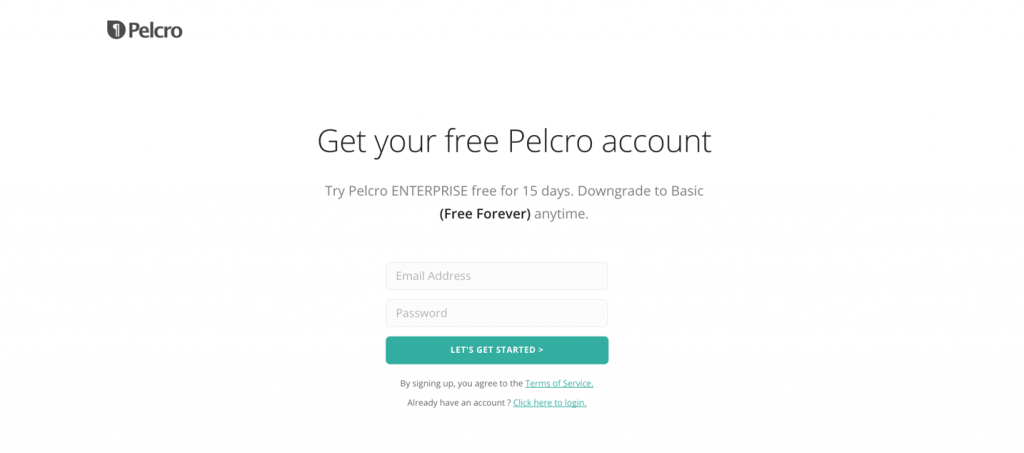
Create a free Pelcro account using only your email and password. You get access to all of our premium services for the free trial period.
Step 3: Enter Website Information
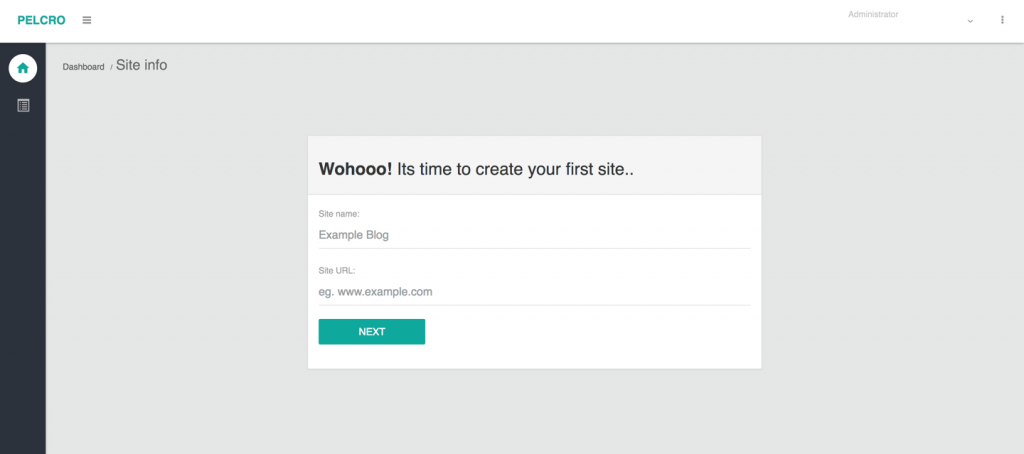
Enter the name of your website and your URL in order for us to generate a unique integration code for you. You can link more websites to your account later.
Step 4: Configure Settings
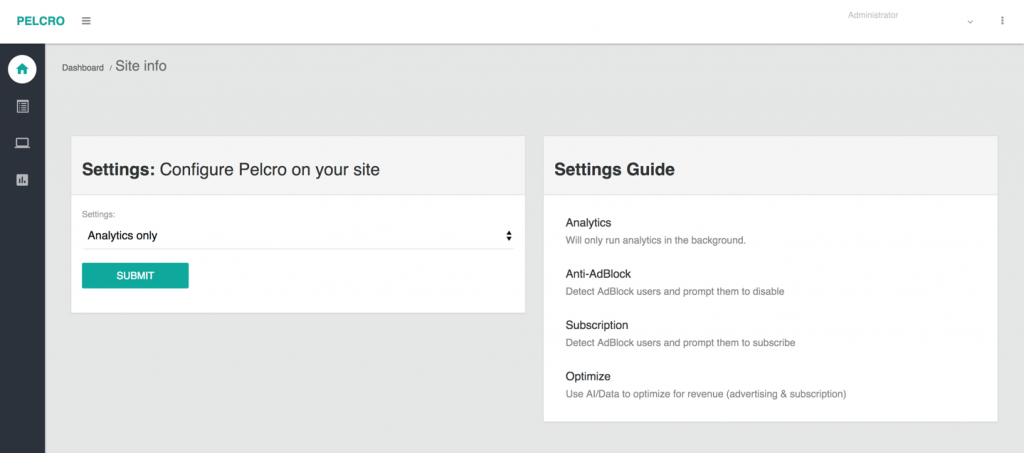
Configure your settings by choosing between four different options that include only turning on analytics and tracking AdBlock users, blocking these users with a message to disable their content blocker, or offering them an AdFree Subscription. You can also choose the optimize option and we target users based on the highest likelihood of conversion using each option.
We recommend using the optimized solution for the best results. Read more about configuration if you need help deciding which option is right for you.
Step 5: Install Script
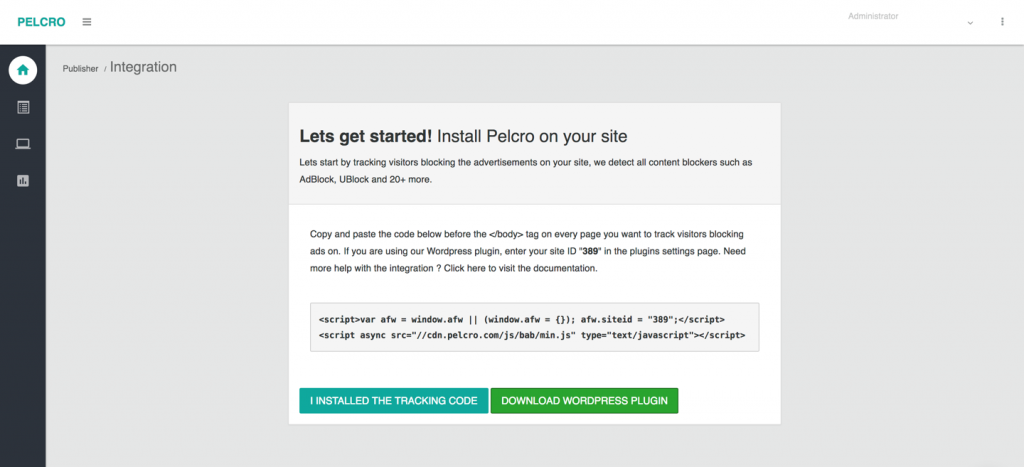
Once you have entered your website name and URL, a unique script will be automatically generated for you. You can either copy and paste that script into your header tag or download our WordPress plugin and enter your Site ID in the plugin settings page.
Contact us for help with integration.
Step 6: Start Tracking
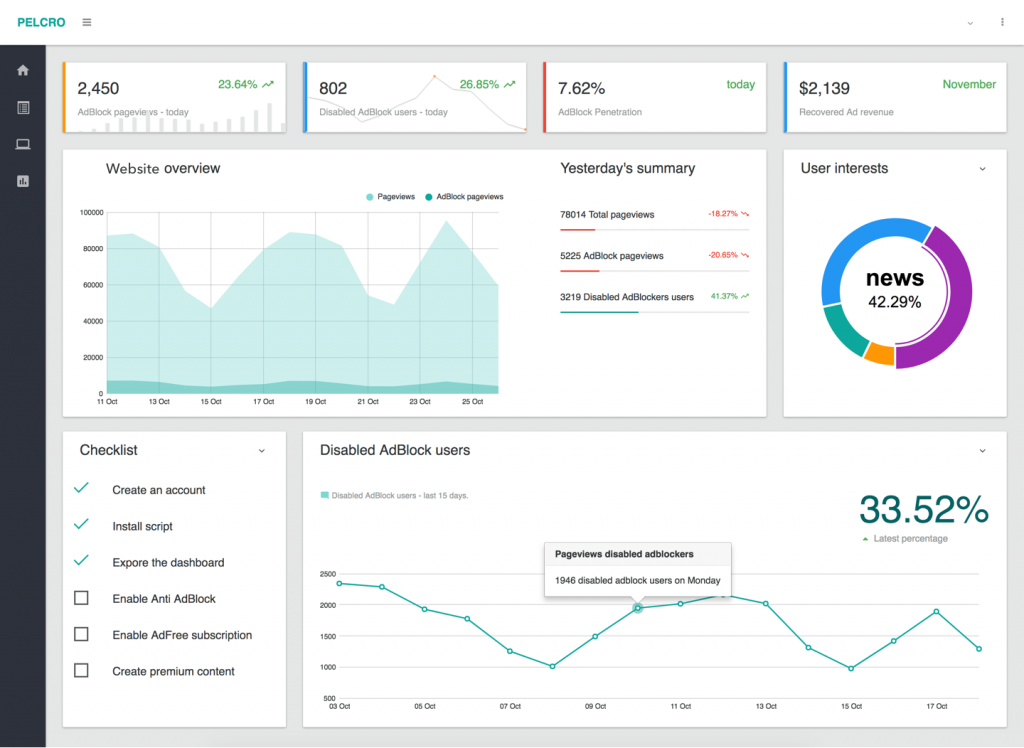
Start tracking your AdBlock traffic and monitoring the effectiveness of your messaging. Get insight on users that are not being tracked anywhere else.
Find out more information about our analytics platform.
Sign up for a Free Pelcro Account

