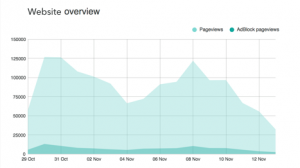Analytics Guide
Start tracking and monetizing your content by installing a single script.
Step 1: Activate Analytics
Analytics is activated by default once you create an account and install our script on your website.
Get started with our Quickstart Guide or Sign up for a free account now.
Step 2: Start Tracking
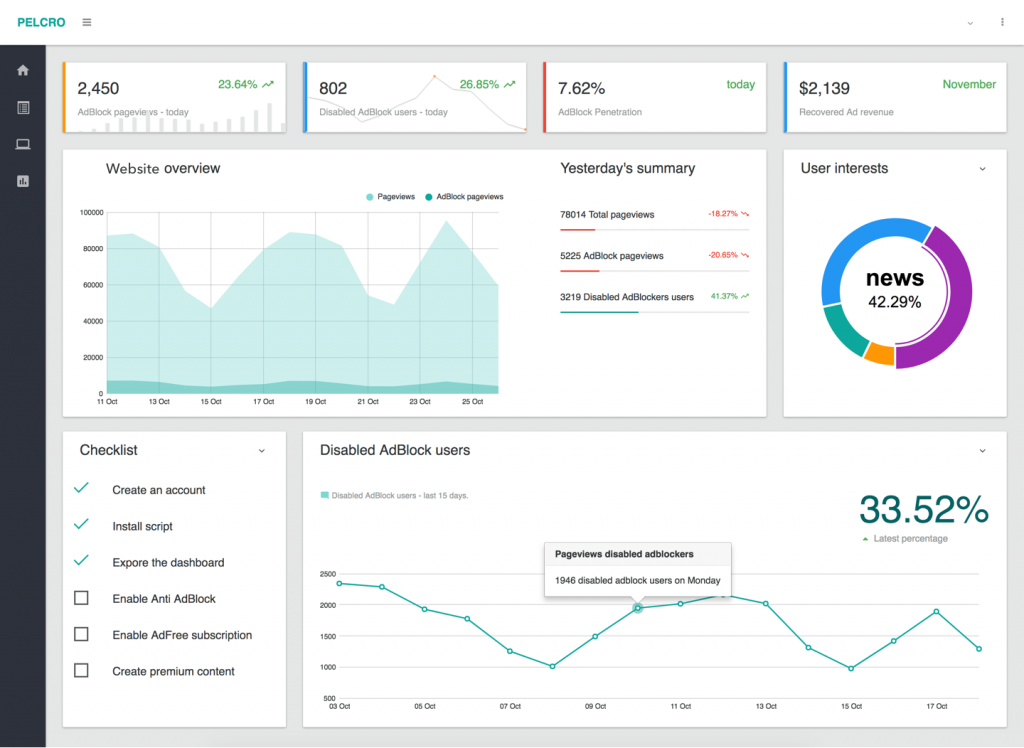
Once you onto your website, analytics will automatically start tracking everything for you. Your Dashboard will highlight the main insights so that you can understand all that you need with a glance.
Understanding your dashboard:
1 – AdBlock Pageviews (Today)
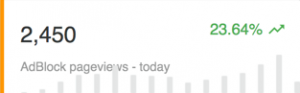
The number of page views that users load with content blockers enabled. This gives you an idea of how active AdBlock users are on your website.
2 – Disabled AdBlock Users (Today)
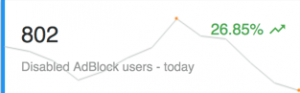
How many unique AdBlock users have disabled their content blocker on your website today. Find out how effective the messaging has been and your users’ receptiveness to disable their content blocker.
3 – AdBlock Penetration Rate (Today)
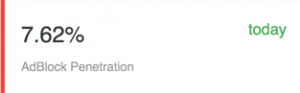
The percentage of pageviews that load with blocked Ads. This is the number of AdBlock pageviews divided by the total number of page views in the day.
4 – Recovered Ad Revenue
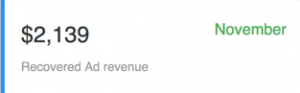
How much advertising revenue (in dollars) was regained in the current month. The default assumes a $5 CPM but can be fully configured for your average website CPMs.
5 – Website Overview
A graphical representation of the changes in total pageviews versus AdBlock pageviews over time. Understand the changes in your users’ interactions and conversions day by day.
6 – Yesterday’s Summary
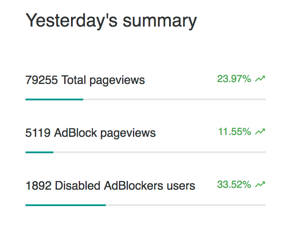
The main insights regarding total pageviews, AdBlock Pageviews, and Disabled AdBlock Users in the previous day. Get a summary of the final numbers for yesterday’s stats at a glance.
7 – User Interests
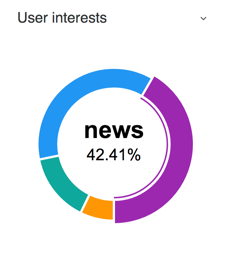
A pie chart of the categories that your users are most interested in. Automatically aggregated based on user activity, such as time spent on different pages and posts on your website.
Note: This data plays an underlying role in offering premium content.
8 – Checklist
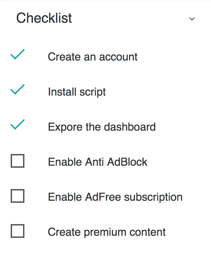
A quick checklist to make sure you have everything set up properly. It also gives you insight into monetization options that can quickly be activated by enabling Anti AdBlock and AdFree subscription solutions.
9 – Disabled AdBlock Users
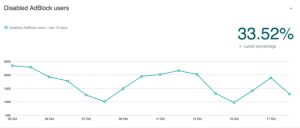
A graphical representation of users that have disabled their content blockers over the span of 15 days. Observe the fluctuations in user conversions and the effectiveness of Anti AdBlock notifications.
*We use the term “AdBlock” to encompass all content blockers. We detect all content blockers with a high level of accuracy.
Step 3: Configure your Settings
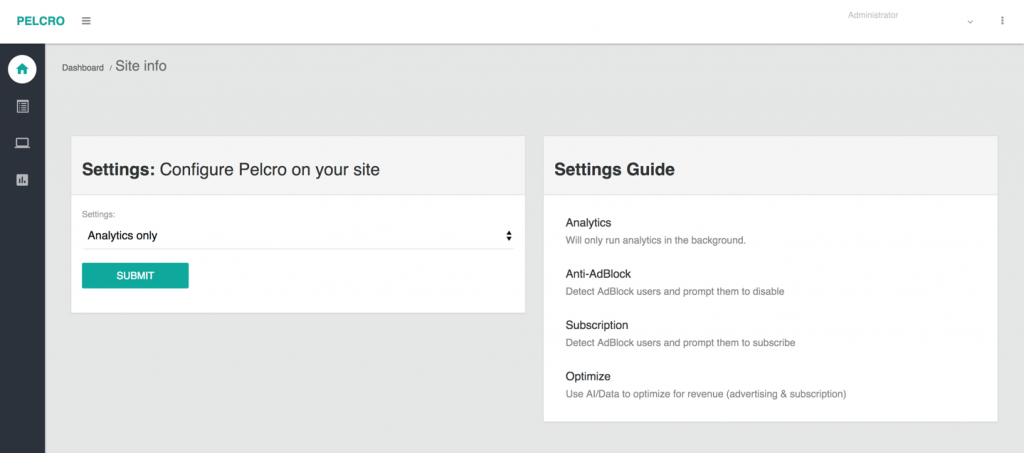
There are two ways to start generating revenue and they are all activated with the switch of a button. You can configure the message to and how often it shows up or leave it for our technology to optimize it.
Find out more by reading our Configuration Guide.